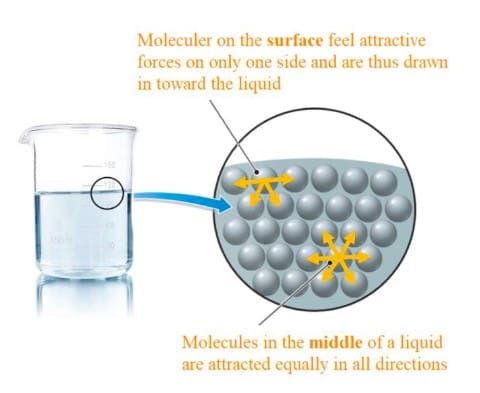
Fill the two beakers with 75mL of water. Add 2mL of detergent into one of the beakers using a Syringe. Stir the detergent solution using a glass rod.
Open the Droplet Lab app on the Computer.
Set the density and needle diameter as 0.998g/ml (Water Density) and 1.8mm (Needle used), respectively.
Fill the syringe with water. Lock the syringe in the syringe holder once it is filled. Tip: Make sure the position of the tip of the needle is in the middle of the live window of the screen as shown below.

Slowly generate a drop with the syringe. The ideal situation for drop measurement is to aim for when the drop is just about to detach from the needle tip.
Adjust the image quality (including light condition and focus distance) using the two filters in the right-hand top corner. Once we have a suitable image click a picture by pressing the orange button in the center of the bottom edge.
i. Tip: If you cannot focus on the droplet or its blurry please move the syringe holder further from the phone.

Calibrate the image of the drop.
Go into the measurement interface by clicking on the drop image. Drag the horizontal orange line into the middle of the needle.
Drag the 2 vertical red bars to the needle. And then click on the blue calibrate button besides the calculate button. Once the calibration is done, drag the horizontal line towards the contact point between the needle and the droplet.
Droplet Lab was founded in 2016 by Dr. Alidad Amirfazli, faculty member at York University, and two of his researchers, Dr. Huanchen Chen and Dr. Jesus L. Muros-Cobos.
Dropletlab © 2024 All Rights Reserved.